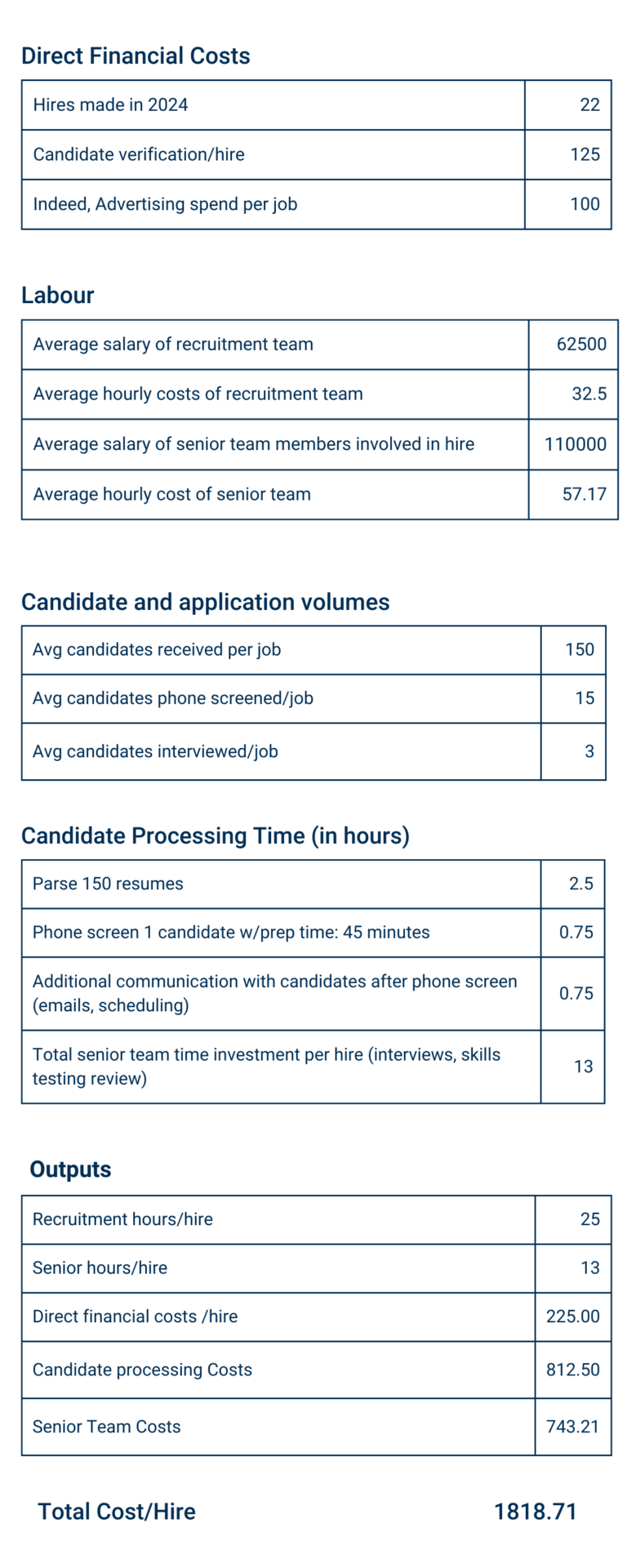Making decisions in HR is hard. Sometimes it’s impossible.
Like for example—let’s say you’ve got a great candidate you want to hire but you’re worried they might start looking for a better job in the first year—how do you calculate the risk?
Or: let’s say your systems need an upgrade, but you’re not sure what platform to go with, or how much you can afford to spend on it, because you don’t understand what hiring is costing you now?
If your business would benefit from answers to those and other questions, Raise has something to help—a step-by-step guide on how to calculate your cost per hire.
As a recruitment company, this is the sort of thing Raise thinks about a lot—after all, if our recruitment costs were too high, we’d have a hard time staying in business!
If you want to figure out how to calculate your cost per hire, and maybe learn a few tips to save some costs along the way, read on!
The Basics
Every hire will take some sort of financial investment and an investment of labor. How those add up will depend on the systems and processes you use, but here is a quick list of costs you might want to consider when calculating your cost per hire:
Financial Cost:
Job Boards—How much you spend on Indeed, LinkedIn, etc., either for job advertising, recruiter licenses, or both.
HR Software—the costs of your systems dedicated to making hires. If you have software that serves multiple functions aside from making hires (maybe a full-service option like BambooHR), your costs should only be a fraction of the total costs for that system. So if you are using something like Bamboo HR, maybe you’d allot 10% of those costs to hiring. But if you’ve got a totally separate ATS for hiring, you would want to include most or all of those costs in your calculation.
Candidate Verification—any candidate verification you do, either for background or reference checks, or drug testing, also comes at a cost. This can include vendor fees and/or labor time.
Interview software—do you have any additional software that you use primarily for interviewing, like Zoom?
Website/Career Page/Branding—maintaining or updating your website comes at a cost too. If you have an annual or 5-year budget for updating your online presence, those costs are worth considering too.
External Agencies—if you’re using a third-party company to source candidates, or parts of your recruitment process already, those costs would need to be included.
Labor cost
Resume review—whether done manually or through a resume parser, you need some employee hours (or additional systems) to narrow down your initial batch of candidates to a manageable amount.
Phone Screening—the time it takes your team to screen from a narrowed list down to the 3 or 4 candidates you want to interview.
Interviews + Skills testing—the final steps you take for a limited number of candidates. This part tends to be the most time and skill intensive, as you are probably using more senior team members to do this work to make sure you make a good hire (you can also use a platform for this as well–Raise uses Skills Project), though that may also contribute to a higher cost per hire.
The tricky part—Math!
Often, calculating your per hire costs won’t be straightforward.
How do you calculate system costs when the same software does your recruitment and your payroll? How do you know how much time your team spends on phone screens?
See below for an example below on how to segment and add up your costs. Sometimes costs will be straightforward (like how much you pay for a background check) while others will be more complex. For example, if you have an employee who recruits half the time, but does admin/benefits/payroll otherwise, you need to calculate what% of that person’s salary to include in your costs.
There are lots of complexities here and no hard and fast answers. Generally, you should use conservative estimates and understand that your final number might not be perfect—as long as it helps you understand more about your recruitment costs, this calculation will be valuable whether it’s exact or not.
Putting it all together (Example)
Pro tip: make a spreadsheet like the one featured below for your own calculations (this will also help if you want to tinker with values to see where you can save time/money).
*if you have a dedicated recruitment team whose salary/comp can be totally allotted to the recruitment function, use their salary/% time spent on recruitment/number of hires instead (so 1 employee at 62500/year at 50% = 31250/22, or $1420/hire at 22 hires per year)
Putting it all together
The above estimate is very conservative—it doesn’t include the costs of onboarding, the risks of turnover, and assumes that the recruitment team works with perfect efficiency on every hire with no downtime. In reality that probably won’t happen, and your real costs would be higher.
But your cost/hire metric doesn’t need to be exact in order to be useful.
Remember—the real point of doing these calculations isn’t for peace of mind or to impress your manager. Knowing your cost of hire should empower you to make better decisions.
These are the sorts of questions it can help you answer:
- When your top candidate is asking for 5K more in salary compared to the next best candidate, you can ask yourself—if my average cost per hire is 2K, is it worth the risk?
- I’m looking into a new software that costs $400 a month and can improve the speed and accuracy of my screening—how does that measure up against my current labor and system screening costs?
- I’ve got a large number of hires coming up next year and I’m going to have to make an internal hire to manage all the work. Is it worth outsourcing some of my recruitment instead?
At Raise, we’ve got decades of experience managing the costs associated with hiring while maintaining candidate quality and volume.
If your team is struggling with high costs, turnover and other issues related to hiring in an expensive job market, the team at Raise can provide cost-effective solutions catered to your business and industry.
Check out all our hiring solutions here.
Happy hiring!